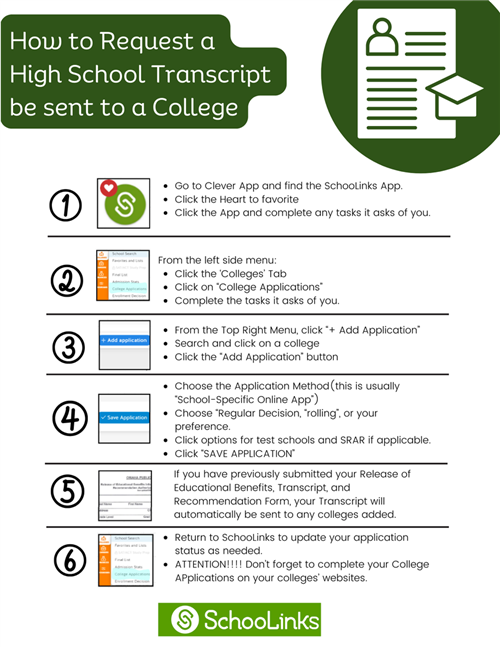Counseling
Page Navigation
How To Order Transcripts
-
Current Benson High School Students:
-
From the Top Right Menu, click “+ Add Application” Search and click on a college Click the “Add Application” button
-
Go to Clever App and find the SchooLinks App. Click the Heart to favorite Click the App and complete any tasks it asks of you.
-
From the left side menu: Click the ‘Colleges’ Tab Click on “College Applications” Complete the tasks it asks of you.
-
Choose the Application Method(this is usually “School-Specific Online App”) Choose “Regular Decision, “rolling”, or your preference. Click options for test schools and SRAR if applicable. Click “SAVE APPLICATION”
-
If you have previously submitted your Release of Educational Benefits, Transcript, and Recommendation Form, your Transcript will automatically be sent to any colleges added.
-
Return to SchooLinks to update your application status as needed. ATTENTION!!!! Don’t forget to complete your College Applications on your colleges’ websites.
Graduates of Benson High School
To request a transcript from Benson High School, please send a written request along with a check or money order for $2.00 made out to Benson High School. Include in your request:
- Year of graduation
- Date of birth
- The name and address of where the official transcript is to be sent
- Your signature on the letter making the request
Send your request to:
Benson High School
Attn: Kacy Duncan
5120 Maple Street
Omaha, NE 68104-3599
kacy.duncan@ops.org
531.299.7251 -